
Site map © Soft Byte Ltd 2012, 2025 Photos & screen shots are for illustrative purposes and may differ slightly from actual product.

Stitch Designer

1. The stitch symbols font
DesignaKnit is supplied with the KnitWrite DK TrueType font of stitch symbols, which has been especially developed for knitters.

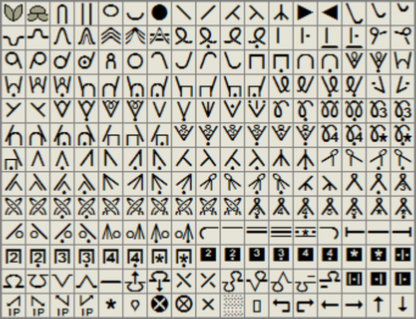
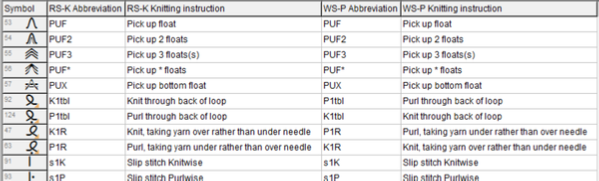
A small palette of symbols may be selected for each stitch pattern and used by the various drawing tools.
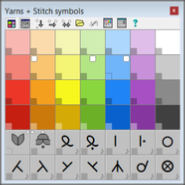
Instructions can be printed out, together with a key to symbols and abbreviations.
The same information can be displayed on a row by row basis during Interactive Knitting.
R1: (RS) K4, (K4, P1, K3) twice; K5.
R2: P25.
Rows 3-24: Repeat rows 1 & 2.
R25: (K1, P1) 12 times; K1.
R26: (P1, K1) 12 times; P1.
Rows 27-30: Repeat rows 25 & 26.
R31: (K1, P1) 12 times; K1.
R32: P1, P2tog 24.
R33: P2tog 24, K1.
.
Each stitch symbol has its own knitting instruction and abbreviation.
In the HandKnit and Complete product levels, these can be altered by the user.
For hand knitting, Smart symbols can be used for special functions such as where to turn in short rows.
For machine knitting, there are Smart symbols for Tuck, Slip, Lace, Thread Lace, Weave, and Garter patterns. These automatically control needle selection and also provide reminders to set the carriage when knitting a pattern that contains areas requiring different techniques.
Memo symbols can be used to set alerts that sound during Interactive Knitting.
Smart symbols - for hand and machine knitters