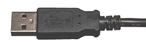Site map © Soft Byte Ltd 2012, 2025 Photos & screen shots are for illustrative purposes and may differ slightly from actual product.

Links for Brother electronic machines
These links enable the transfer of stitch patterns between DesignaKnit and the knitting machine or PPD memory. (For non-electronic machines please see the ScreenLink).
This link enables patterns to be downloaded from DesignaKnit, and any 900 series patterns to be uploaded to DesignaKnit. The 900 series pattern numbers are those loaded from another source into your knitting machine or PPD (e.g. from the PPD, Brother FB100 Disk Drive, or DesignaKnit).
This link supports downloading and uploading with the KH930, KH940, KH950i, KH965i, KH970, and with the PPD using Cartridge III in KH900 mode, or with the PPD using the CK35 cartridge.
This link enables patterns to be downloaded from DesignaKnit, and 900 series patterns to be uploaded to DesignaKnit. The 900 series pattern numbers are those loaded from another source into the knitting machine or PPD (e.g. from the PPD, Brother FB100 Disk Drive, or DesignaKnit).
This link supports downloading and uploading with the KH930, KH940, KH950i, KH965i, KH970, and with the PPD using Cartridge III in KH900 mode, or with the PPD using the CK35 cartridge.
This link is identical to the USB BrotherLink 1 except that it includes a magnet arm that attaches to the carriage and thereby enables Interactive Knitting with any knitting machine, including non-electronic ones.
DesignaKnit uses this cable to download patterns to Brother machines that take a Brother pattern cartridge (KH900, KH270, KH965, KH965i, KH970, CK35). A special version of the cable is available for downloading to the CK35 via the PPD.
This cable link also has its own software that transfers various formats of stitch pattern files between a Windows computer and the above knitting machines. It can also be used as a replacement for a PPD cartridge and can be used when downloading patterns from DesignaKnit to the PPD using a BrotherLink 3.
The USB BrotherLink 4 Plus variant of this link may also be used for Interactive Knitting in DesignaKnit 8 or 9 with any Brother electronic knitting machine.
These links support downloading and uploading with the Brother PPD (Pattern Programming Device) when it is set to the modes for the KH270, KH930, KH940, KH950i, KH965, KH965i, or KH970. Uploading only is supported for the Stitch Pattern Extras Cartridge.
After downloading, patterns may be transferred to the KH930, KH940, KH950i, or KH965i via the PPD's own connecting cable, or to the KH270, KH965, KH965i, or KH970 by manually transferring the cartridge.
The PPD Adapter (see next item) must be attached when uploading or downloading in KH900 mode or when the CK35 cartridge is used.
KH930, KH940, KH950i, KH965i, KH970,
PPD for KH900, PPD for CK35.
KH270, KH900, KH965, KH965i, KH970, PPD.
KH930, KH940, KH950i, KH965i, KH970,
PPD for KH900, PPD for CK35.
PPD for KH270, KH930, KH940,
KH950i, KH965, KH965i, KH970,
also Extras cartridge.
This short length of cable attaches to the small 8-way connector end of the USB or Serial BrotherLink 1, the USB or Serial BrotherLink 3, or the USB BrotherLink 5. It converts a BrotherLink 1 to a BrotherLink 3, or vice versa. It also converts a USB BrotherLink 5 to a USB BrotherLink 3 Plus, or vice versa.
Convert cable link type.


The USB BrotherLink 3
The USB BrotherLink 3 Plus includes a magnet arm that attaches to the carriage and thereby enables Interactive Knitting with any knitting machine including non-electronic ones. The other BrotherLink 3 cables do not support Interactive Knitting.





The serial BrotherLink 3
 How to Order
How to Order
How to Order
How to Order
Return to all Cable Links
If you already have a serial cable and you want to use it with a modern computer that does not have the older serial ports, you can attach it to our USB to serial converter.
When connected to the KH940 or KH950i, this cable also enables Interactive Knitting.
Adding the Magnet Arm converts this link to the USB BrotherLink 5. If you do any plain knitting you might prefer the BrotherLink 5 as it doesn’t require the KC carriage setting, and the carriage is therefore lighter and quieter to move. It also means you don’t need to download a blank pattern first before starting to do plain knitting interactively.
The DesignaKnit USB cables and also the USB to serial converter all have the large USB-A type of connector: