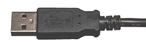Site map © Soft Byte Ltd 2012, 2025 Photos & screen shots are for illustrative purposes and may differ slightly from actual product.

The ScreenLinks - for Non-electronic Machines
The ScreenLinks enable DesignaKnit to provide the full range of row by row instructions and audible alerts during Interactive Knitting with non-electronic machines. However, they are not able to download patterns to the knitting machine.
DesignaKnit can transfer patterns to knitting machines that take punch cards or reader sheets through the use of printed templates that match the particular machine. These exact size printouts can be used as a punching guide for punch cards, or can be traced over when marking mylar sheets. The ScreenLinks can then be used to knit the pattern interactively.
These links can also be used for manual machines, and as a cheaper alternative to our specialized links for electronic machines: one ScreenLink may be used for all your machines.

 How to Order
How to Order
Return to all Cable Links

The USB ScreenLink
The Serial ScreenLink
The KnitLink Platform
The following machines also require the KnitLink Platform: Silver Reed 360, 370, 700, and Zippy with Knitradar, and Passap/Pfaff Duo. This is because there is no convenient place on the machine to place the ScreenLink’s detector box, and it must instead be placed on a small platform that attaches to the yarn mast.
USB or Serial
ScreenLinks are available with USB connection or the older 9-pin serial connection. If you have a serial cable and you want to use it with a computer that does not have the older serial ports, you can attach it to our USB to serial converter.
The DesignaKnit USB cables and also the USB to serial converter all have the large USB-A type of connector: